Share This Article
My best friend and I recently met up and the conversation somehow shifted to emails. My jaw almost fell to the floor when she told me that 60K unread emails lingered in her inbox. WTF? How does this happen? I currently have 23 emails waiting to be read and that bothers me. Our inboxes are flooded with newsletters, invites, bills, and actual important emails. Knowing which items require immediate action and which can be put on the back burner, will help you tackle tasks on your to-do list a lot quicker. Don’t let your inbox get out of control. Here’s how to prioritize emails and boost your productivity.
Organize Your Inbox
The most important step to having an efficient way to prioritize emails starts with an organized inbox. I only recently understood this practice. My husband always says that the only emails in your inbox should be the ones needing your attention. Everything else should be filed away, so as not to add clutter and distract from the essential items that require immediate responses. Here are some tips for how to organize your inbox:
- Create folders and a filing system for your emails.
- After you read and respond to an email, file it away.
- Set up rules to auto-send weekly updates and other mass emails to a file.
Skim Your Inbox
Often, emails come in faster than you’re able to respond to them. When you have a full inbox and it’s time to start replying, don’t merely start at the top. I recommend skimming your inbox and identifying important senders and subjects to respond to first. Then, reply to emails in order of importance! Look for items that are meaningful to you as well as those that are time sensitive. Here are a few strategies to help you prioritize:
- Respond to the most important messages first.
- Reply to those that you can answer in two minutes or less, then work on those with longer responses.
- Follow up on emails with pending responses to help cross off items on your to-do list.
Get Rid of Junk
Are there emails in your inbox that, despite good intentions, you know you never will read? Maybe you signed up for a store’s newsletter to save 15% off your purchase but haven’t shopped there since, or maybe you were automatically added to an email list for products you have no interest in. Guess what?—it’s time to delete that junk mail! Use the following tips to unsubscribe from and delete all useless emails that are no longer important to you:
- Consider multiple email accounts and reserve one for only newsletters, promotions, and nonessential emails only.
- Unsubscribe from unimportant mass mailings that you never read and clog your inbox.
Don’t Respond
The best lessons I have learned in prioritizing emails is that another person’s fire does not always require your water—meaning not every email, especially group messages, requires a response from you. People often create a false sense of urgency just because they want something done when it’s convenient for them. Maximize productivity by understanding what is important to you and your goals and tackling those items first.
- Remember that every email does not require a response.
- If you don’t plan to respond, file the email away.
- Flag emails for follow-up and mark as completed to help organize your workflow.
Turn off Alerts
Taking a more holistic approach to balance your time between emails and actual work will increase productivity. It’s important to block off times in your schedule to respond to emails. Try to fight the urge to answer emails as soon as they hit your inbox. This might seem like a quick tactic to keep your unread emails under control, but it takes the focus away from the task at hand and lowers your overall productivity. Instead, rely on these suggestions:
- Turn off your alerts to avoid distraction from the current task.
- Respond during an allotted time or when you find it compelling.
- Responding right away encourages the expectation of a speedy reply and gives the impression you are always available.
If you have more than 100 unread emails, it is time to get that inbox under control so you don’t end up like my BFF! You don’t have to tackle this project all at once. Start to think about ways to manage your inbox and implement changes as you go.
Stay fabulous,





2 Comments
ResearchPaperService
Hi! While a cheap research paper service https://essayhub.com/research-paper-writing-service will provide you with quality work, you’ll have to spend more time choosing the right one. While cheap essay writing services are not the best option, they can still help you get your work done quickly. As a student, you’ll need to choose wisely. You don’t want to pay a lot of money for a poor-quality paper. Make sure you look around for an affordable service before selecting a writer.
IsEssayproLegit
Hi! This company https://nocramming.com/essaypro-review is essaypro legit and a trusted writing agency that has been in business for over a decade. The writers have extensive experience working on a wide variety of orders and hold high academic degrees. The writers are extremely busy, so there’s no need to doubt the quality of their work. It’s also worth mentioning that the company’s customer service department is available 24 hours a day, seven days a week.